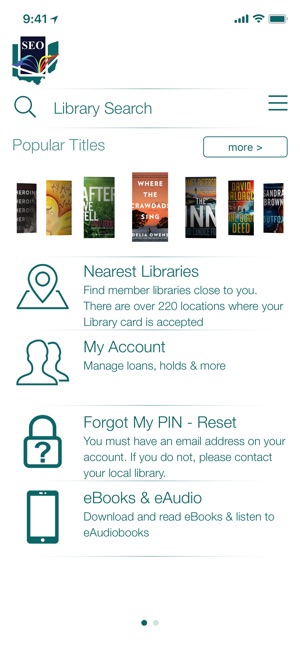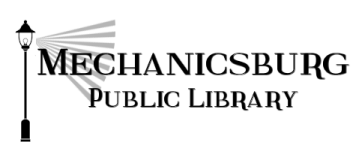Library App
Download the SEO Libraries app to access the library anytime, anywhere from your mobile device!
- Easy account access and digital library cards for the whole family
- Place and manage holds
- Digitally browse the library and find your item
- Initiate Click & Collect Curbside Service
- ISBN barcode lookup
The SEO Libraries app is available for iOS (Apple App Store) and Android (Google Play)
Learn more on the Serving Every Ohioan website.
Also on the SEO Libraries App - Curbside Click & Collect
Mechanicsburg Public Library now has a new service available on the SEO Libraries app. The Curbside Click & Collect service is a safe and convenient way for patrons to pick up “on-hold” items. Patrons can wait in their vehicle while a member of the staff brings the items out to them – no phone call necessary!
To begin the process, download the SEO Libraries app for iOS and Android. Search for an item you would like to borrow and click “Place Hold.” Once the item has been retrieved or delivered, the item will be labeled as “BEING_HELD” under your list of current holds in My Account. You will see a button for Click & Collect above your holds. Tapping that button will begin the process. Next, enter your information to help the staff identify you when it’s time to bring out your items. The optional fields are vehicle make, model, and color, plus an option to receive a paper receipt. Select > I’m On My Way when you are headed to pick up your items. Allow for either GPS tracking or select an ETA option. Tap > I’m Here! when you have arrived. Receive status updates as the staff prepares and brings out your items. When you have received your items, hit > Done to complete the transaction. For more information, call the library at 937-834-2004 or watch this video.